Dysfunctional Office365 experiences replying to email lists
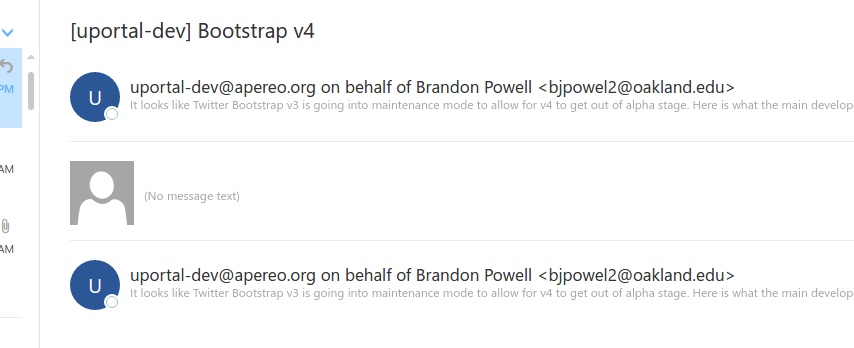
In which I share some information about glitchy user experiences replying to email lists.
Caveats
I am no longer myself able to replicate this glitch, though a colleague continues to see it.
What happens
Use Office365 Outlook Web Application.
Be subscribed to an email list to which you also have posting privileges. (This is a typical experience in Office 365 groups, or Google Groups, or...)
Receive an email sent to the email list.
Reply to that email.
View the thread you replied to.
Experience something like the broken experience shown in the post image at the top of this post.
That is, the message you just sent appears only as a placeholder, and the message you're replying to presents weirdly (appearing twice, both before and after the message you sent).
After some delay, on revisiting the thread, the sent message, etc., it will display correctly.
What should happen
When you reply to an email list, the message you just sent should be represented immediately in the Outlook Web Application user experience as a sent message, as a reply to the email thread.
(For a correct representation of the specific email list thread shown in the post image, see its presentation in the Google Groups UI).
When a message's data is unavailable for display in the UI, the placeholder should be clearly identifiable as a placeholder and set expectations about why the placeholder is shown and what is going on. For example, here's a good user experience of placeholders for messages that are loading in Google Groups.
Nature of the problem
I'm only hypothesizing here.
Seems like it's a cache synchronization problem. When you send the message, perhaps the Outlook Web Application client-side JavaScript running in the browser tries to patch the local data model for the thread to represent the sent message but does so incompletely. After some delay it re-synchronizes state with the server which has caught up in processing, even receiving back a new copy of the sent message as distributed to the list. So then the client-side data model is more correct and the experience corresponds closer to the email thread's reality.
Additional context
These Office365 UserVoice items might relate:
- message's state does not update to reflect that message was replied-to or forwarded
- replies are not reflected in the folder context of the email replied to
Screenshots: